Connecting to ABC
Connecting to ABC with ABC Web:
ABC is available through a secure web browser connection on any computer (Windows or Mac), tablet or other device. ABC Web organizes the information and results of an ABC file in four tabs: Assumptions, Reports, CALC, and Utilities. Run installed macros and reports or choose from customized lists of favorites or recents. Sending reports to Excel™ and PDF files is easy.
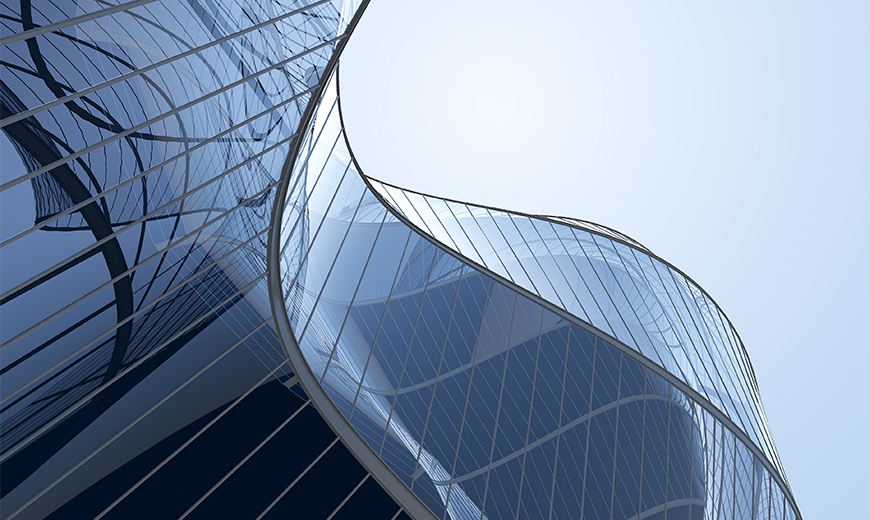
Get Access
Please fill out the ABC Web Authorization form if you haven’t already. We’ll register your authorization information and send you an email. Follow the steps in the email to connect to ABC Web.
If you’re already authorized, you can go directly to ABC Web.
If you have trouble connecting to ABC Web, you may need to have your IT department whitelist this address: https://abc-ws.com.

Connecting to ABC with LINK:
ABC can also be accessed through LINK, our simple-to-navigate work environment that organizes the information in an ABC file. LINK provides a secure automated connection to Accufy Analytics, separate windows for input, output and help, drop-down menus, and easy downloading of Excel™ and PDF output files. LINK runs on the Microsoft Windows™ operating systems and is available free to Accufy Analytics clients.
To Download:
- Download LINK
- Enter the required username and password. (Not your ABC username and password.) Contact us to request login access.
- Select “Run.”
It may be necessary to be logged on to your PC as an administrator to install LINK. Follow the on-screen prompts.
Please obtain a security certificate in order to allow LINK to connect to the Internet. See the Connection Setup section in LINK for more information.
Connecting to ABC with an API:
A third way to access ABC is through an Application Programming Interface (API) to perform non-interactive ABC calculations/analysis. The API supports HTTPS using an XML data format for input and output. The API is useful for direct communication with ABC from custom platforms, websites or Excel™. Please contact Accufy Analytics, LLC for information regarding API access.
Web, LINK and API access provides our clients a number of benefits, including:
- State of the art computer systems: All evaluations are run on Accufy Analytics’ cloud computing systems designed specifically for ABC and tuned for high performance, reliability and availability.
- Data Security and Availability: Data availability is ensured through the use of redundant computers, RAID for file storage, and automated weekly and daily backups stored both on and off-site. Secure access is implemented through two-factor authentication. In addition, all data is transmitted through an encrypted Internet connection via redundant ISPs and network devices. Disaster recovery is built into our daily operation.
- Multiple Users: ABC can be accessed simultaneously by many users authorized to use a single account, not limited to a single computer or device. It is also possible to run multiple ABC sessions on one computer or device, which is convenient when comparing results from two different ABC files.
- Instant Support: Clients can receive assistance from our expert staff without first having to email or upload the file they are working on.
- Automatic Updates: Accufy Analytics’ computer system always runs the most up-to-date version of ABC, so clients have instant access to the latest enhancements without needing to reinstall or update software themselves.
Contact Us
Optimal Solutions for Complex Transactions
You can access ABC through any web browser or by using LINK, our free communications software. First, you’ll need an ABC account. If you don’t have one already, please contact us to get started.


